Purchase Requisition (PR) is an
internal purchasing document in SAP R/3. It is used to give notification
to responsible department (purchasing/procurement) of requirements of
materials and/or external services and keep track of such requirements.
PR must contain information about quantity of a material or a service
and the required date.
It can be created directly (manually,
through ME51N T-code) by a person or indirectly by another SAP component
(such as material requirement planning/MRP, maintenance order of Plan
Maintenance/PM module, production order of Production Planning/PP
module).
PR then can be processed to be an
external purchasing document (such as Purchase Order/PO) or internal
purchasing document (such as Stock Transport Order/STO).
In SAP R/3, PR can be processed directly to be PO/STO or must be approved/released before it can be processed to be PO/STO.
If we want that PR must be
approved/released before it can be processed to be PO/STO, we must set
up a release procedure for that PR.
The first thing to do in setting up a release procedure for a PR is to decide whether we will approve/release that PR for:
- Overall PR
If we release a PR, all items in that PR will be released and then can be processed to be PO/STO. If we don’t release it, none of its item will be released nor can be processed to be PO/STO. Or,
- Item-wise
We must release item per item of a PR in order to make them ready to be processed to be PO/STO. If we don’t release some of PR items, the other items can be released and processed to be PO/STO.
In an SAP R/3 client, all PRs with a
particular PR Document Type can use just one of the above options. If we
have more than one PR Document Type, we can set some of them use
“Overall PR” release procedure and others use “Item-wise” release
procedure, depends on our business process needs.
We can set the option in the process
“Define Document Type” of Purchase Requisition that can be accessed by
“OMEB” T-code (only in SAP 4.6.C version or older) or through menu paths
of “SPRO” T-code: Materials Management – Purchasing – Purchase
Requisition – Define Document Type, as per below image:
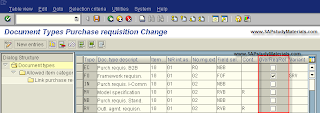 The above image is © SAP AG 2010. All rights reservedIf
we want that a PR Document Type use “Overall PR” release procedure, we
must tick the “Overall release of purchase requisitions (OverReqRel)”
indicator. If we don’t tick that indicator, it means that PR Document
Type will be released with “Item-wise” procedure.
The above image is © SAP AG 2010. All rights reservedIf
we want that a PR Document Type use “Overall PR” release procedure, we
must tick the “Overall release of purchase requisitions (OverReqRel)”
indicator. If we don’t tick that indicator, it means that PR Document
Type will be released with “Item-wise” procedure.
The next thing to do is determining
the criteria/parameters of PR that must be approved/released by specific
person. For example:
PR of raw material that has value less
than USD 50,000.00 can be released by operational manager. PR of that
item that has value USD 50,000 or more must be approved by operational
manager and operational director. PR for production equipment must be
approved by Asset Manager and operational director, whatever its cost.
In SAP R/3 there are two release procedures that we can choose:
1.Release Procedure without classification
This procedure can only be used for “item-wise”. It can’t be used for “Overall PR”. The criteria that can be used with this procedure to distinct the PR approval processes are limited to: PR item value, material group, account assignment, and plant. We can’t use this procedure if we want to distinct the PR approval process by other criteria such as Purchasing group, document type, storage location, or something else.
1.Release Procedure without classification
This procedure can only be used for “item-wise”. It can’t be used for “Overall PR”. The criteria that can be used with this procedure to distinct the PR approval processes are limited to: PR item value, material group, account assignment, and plant. We can’t use this procedure if we want to distinct the PR approval process by other criteria such as Purchasing group, document type, storage location, or something else.
The only reason we should use this
procedure is its simplicity. But if we want more flexibility in
determining the PR release procedure we should use the other option. In
this article we won’t explain the “Release Procedure without
classification” in detail. We will explain the other option (Release
Procedure with classification) in detail.
2.Release Procedure with classification
With this procedure, we can choose
whether we want to release the PR for “Overall PR” or “item-wise”. And
the main reason why we should use this procedure is because we can
choose more criteria to distinct the PR approval process. The criteria
are not limited to PR item value, material group, account assignment,
and plant only.
SAP R/3 has provided a communication
structure “CEBAN” that we can use to make criteria/parameters to
determine the PR approval process. Each field in “CEBAN” can be used as
parameters. These parameters must be defined in SAP R/3 as a
“Characteristic”. Some “characteristics” that are used as parameters to
determine a release condition for a release strategy can be group as
“Classification”.
The fields of “CEBAN” communication structure are:
BSART: Purchase requisition document type
BSAKZ: Control indicator for purchasing document type
ESTKZ: Creation indicator (purchase requisition/schedule lines)
EKGRP: Purchasing group
ERNAM: Name of Person who Created the Object
ERDAT: Date on which the record was created
AFNAM: Name of requisitioner/requester
TXZ01: Short text
MATNR: Material number
EMATN: Material number
WERKS: Plant
LGORT: Storage location
BEDNR: Requirement tracking number
MATKL: Material group
RESWK: Supplying (issuing) plant in case of stock transport order
MEINS: Purchase requisition unit of measure
BADAT: Requisition (request) date
LPEIN: Category of delivery date
LFDAT: Item delivery date
FRGDT: Purchase requisition release date
PSTYP: Item category in purchasing document
KNTTP: Account assignment category
LIFNR: Desired vendor
FLIEF: Fixed vendor
EKORG: Purchasing organization
VRTYP: Purchasing document category
KONNR: Number of principal purchase agreement
KTPNR: Item number of principal purchase agreement
INFNR: Number of purchasing info record
DISPO: MRP controller
BWTAR: Valuation type
BMEIN: Order unit
KANBA: Kanban indicator
BPUEB: Adopt requisition price in purchase order
USRC1: User field format character for release strategy
USRC2: User field format character for release strategy
USRN1: User field numeric for release strategy
USRN2: User field numeric for release strategy
GSWRT: Total value of item
.INCLUDE: Communication Structure: Requisition Release for User Exit
PDUMMY: Dummy function in length 1
.INCLUDE: Release Strategy: Account Assignment Fields
SAKTO: G/L account number
GSBER: Business Area
KOSTL: Cost Center
VBELN: Sales and distribution document number
VBELP: Sales document item
VETEN: Schedule line
ANLN1: Main asset number
ANLN2: Asset sub-number
AUFNR: Order Number
WEMPF: Goods recipient
ABLAD: Unloading point
KOKRS: Controlling Area
KSTRG: Cost Object
PAOBJNR: Profitability segment number (CO-PA)
PRCTR: Profit center
PS_PSP_PNR: Work breakdown structure element (WBS element)
NPLNR: Network Number for Account Assignment
AUFPL: Routing number for operations in the order
IMKEY: Internal key for Real Estate object
APLZL: Internal counter
VPTNR: Partner account number
FIPOS: Commitment Item
FISTL: Funds Center
GEBER: Fund
DABRZ: Reference date for settlement
PSP_PNR: Work breakdown structure element (WBS element)
GSFRG: Overall release of purchase requisitions
GFWRT: Total value of requisition for overall release procedure
WAERS: Currency Key
BSART: Purchase requisition document type
BSAKZ: Control indicator for purchasing document type
ESTKZ: Creation indicator (purchase requisition/schedule lines)
EKGRP: Purchasing group
ERNAM: Name of Person who Created the Object
ERDAT: Date on which the record was created
AFNAM: Name of requisitioner/requester
TXZ01: Short text
MATNR: Material number
EMATN: Material number
WERKS: Plant
LGORT: Storage location
BEDNR: Requirement tracking number
MATKL: Material group
RESWK: Supplying (issuing) plant in case of stock transport order
MEINS: Purchase requisition unit of measure
BADAT: Requisition (request) date
LPEIN: Category of delivery date
LFDAT: Item delivery date
FRGDT: Purchase requisition release date
PSTYP: Item category in purchasing document
KNTTP: Account assignment category
LIFNR: Desired vendor
FLIEF: Fixed vendor
EKORG: Purchasing organization
VRTYP: Purchasing document category
KONNR: Number of principal purchase agreement
KTPNR: Item number of principal purchase agreement
INFNR: Number of purchasing info record
DISPO: MRP controller
BWTAR: Valuation type
BMEIN: Order unit
KANBA: Kanban indicator
BPUEB: Adopt requisition price in purchase order
USRC1: User field format character for release strategy
USRC2: User field format character for release strategy
USRN1: User field numeric for release strategy
USRN2: User field numeric for release strategy
GSWRT: Total value of item
.INCLUDE: Communication Structure: Requisition Release for User Exit
PDUMMY: Dummy function in length 1
.INCLUDE: Release Strategy: Account Assignment Fields
SAKTO: G/L account number
GSBER: Business Area
KOSTL: Cost Center
VBELN: Sales and distribution document number
VBELP: Sales document item
VETEN: Schedule line
ANLN1: Main asset number
ANLN2: Asset sub-number
AUFNR: Order Number
WEMPF: Goods recipient
ABLAD: Unloading point
KOKRS: Controlling Area
KSTRG: Cost Object
PAOBJNR: Profitability segment number (CO-PA)
PRCTR: Profit center
PS_PSP_PNR: Work breakdown structure element (WBS element)
NPLNR: Network Number for Account Assignment
AUFPL: Routing number for operations in the order
IMKEY: Internal key for Real Estate object
APLZL: Internal counter
VPTNR: Partner account number
FIPOS: Commitment Item
FISTL: Funds Center
GEBER: Fund
DABRZ: Reference date for settlement
PSP_PNR: Work breakdown structure element (WBS element)
GSFRG: Overall release of purchase requisitions
GFWRT: Total value of requisition for overall release procedure
WAERS: Currency Key
Every time a user create a PR, SAP R/3 will pass
the PR data (value of PR’s fields) to the corresponding fields of
“CEBAN” communication structure. Then, based on the value in each field
that we use as characteristics, SAP R/3 will determine which PR release
strategy will be assigned to the PR.
For previous example: if we choose PR item value
and material group as characteristics, and the PR item value field
(GSWRT) that was entered by user is USD 55,000, and the material group
is “raw material” then this PR must be approved by operational manager
and operational director.
No comments:
Post a Comment